Building a DAM System
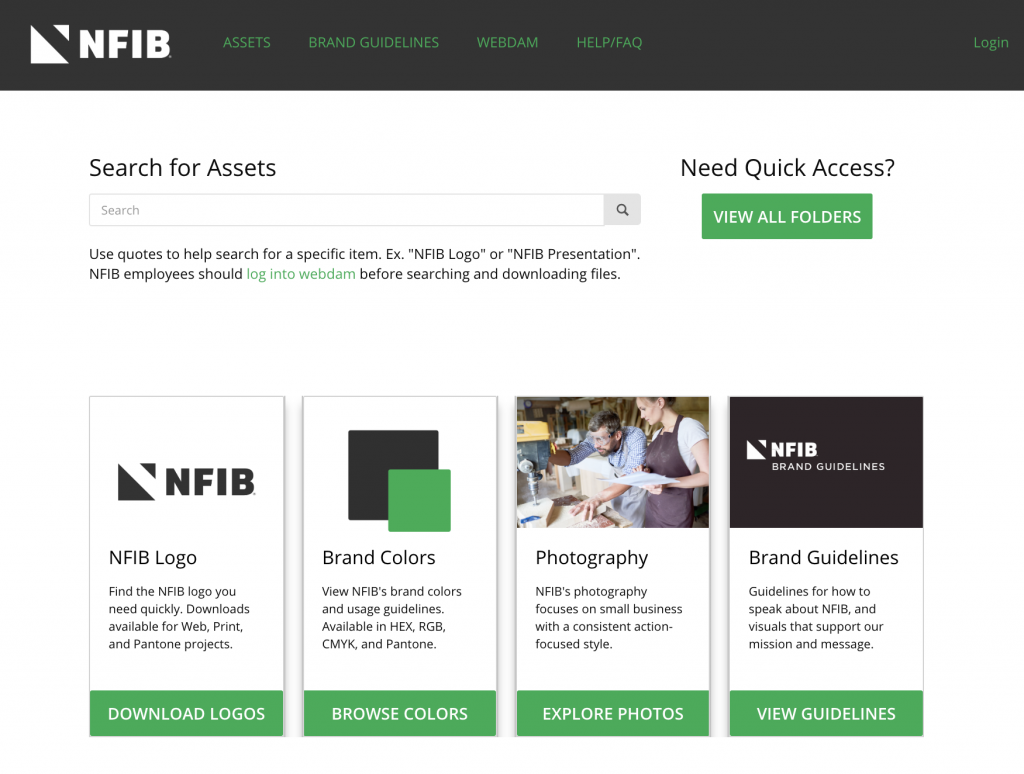
About the Project
The company I was working for was about to undergo the deepest fundamental rebrand in their history, and there was a need for a central source of truth where all of the new branded assets would live. Enter the idea of implementing a DAM system. Digital asset management systems empower organizations to store, organize, find, retrieve and share digital content.
My Role
My role was to build, deploy, and manage the entire system. Everything? Yes, everything.
Discovery Process
As many organizations do, the longer they are around the more stuff gets misplaced, organized in different ways by people across departments, and before you know it there is no way to make sense of who has what, and if what they have is brand compliant and up to date.
In order to uncover the problem, I conducted interviews, analyzed information architecture across the company intranet, and scanned all shared storage company wide for duplicate assets.
1. We found copies of logos, photography, presentations, letterheads, and every possible brand asset an employee could need were scattered amongst shared network drives, desktops, the company intranet, and in some cases people were using email attachments to store and send things they were asked for often.
2. There was a minimum of 50gb of duplicate material on the company shared drives, and searching for content here was extremely frustrating for employees. They were unable to find current versions quickly, and many times the format was wrong for what they needed.
3. Employees spread out among all 50 states spoke of the need to have a solution that was publicly accessible and not reliant on the company intranet or require VPN access, as that could be tedious.
User Interviews and Requirements
I derived the following from 20+ interviews with employees in every department from assistants to the C-Suite.
MUST HAVE FEATURES:
- One place to go for everything brand related
- Reachable 24/7 on and off-premise
- Must have Single-Sign-On
- Usage guidelines for content on screen prior to download
- Content and image tagging, Automation or AI assist for imagery is preferred
- Searching by tag, title, type, date, subject matter, channel, approved usage
- Thumbnail previews of all content and having the name show below thumbnails
- Notifications when previously downloaded content is updated
- Embedding content in external websites, social, etc. via CDN link or other
- Share content for download with restrictions, ability to specify expiration time/date of permissions, etc.
- Cropping photos to needed size and outputting in different formats
- Transcode and output video in different formats and even snippets of videos
- Approval chain for uploaded content and for downloaded content when needed
- Integration with Adobe CC – InDesign, Illustrator, Photoshop, Libraries, etc.
NICE TO HAVE FEATURES:
- When downloading a file, user must specify where it is to be used.
- Tagging of downloaded assets for tracking back to specific user download, date time, etc.
CONTENT THE SYSTEM WILL NEED TO STORE:
- NFIB Logos & Benefit partner logos
- Brand guidelines, colors, font packages
- Videos (MP4, AVI, WMV, MOV)
- Photos (JPG, PNG, GIF, TIFF, RAW)
- Audio files (MP3, AAC, etc)
- PDF Files
- PowerPoint and Word docs
Challenges
- Searchability (Metadata and Keywords) – Automated tagging quality
- Integration with existing systems – Single Sign-On, WordPress, HootSuite, the whole marketing stack
- Approval chains for uploaded and downloaded content
Customize or Build from Scratch?
After evaluating the positives and negatives of both paths, and doing discovery to see what solutions existed and how they matched up to our requirements, it was determined that an existing online DAM solution could serve our needs well.
Who Did We Choose and Why?
We chose Webdam because of its flexibility, ease of integration, and the features below:
- Integration into our existing marketing stack for no extra cost: Hootsuite and WordPress
- I Integration with Adobe CC via a plugin suite that WebDAM developed
- The ability to output images and videos in different formats, sizes, and lengths. Including preset sizes, we determine
- Amazon cloud services backed CDN with no bandwidth restrictions for all content referenced from the DAM on our website or emails
- Users who have downloaded a piece of content can be alerted by email when it is updated in the DAM anytime in the future
- Auto tagging uploaded content. This will save a large amount of time as we add new photos and videos in the future
- File deduplication by MD5 Hash on initial upload and buildout, and by filename once DAM is in place
User Flows
From the user interviews and discovery, we uncovered the most common and highest value tasks employees would need to do efficiently and mapped those out. We learned that downloading the company logo was of highest importance, and the decision was made to eliminate the need for users to log in before downloading. This was to also allow external partners, new media, or others download the logo when needed without having to ask anyone.
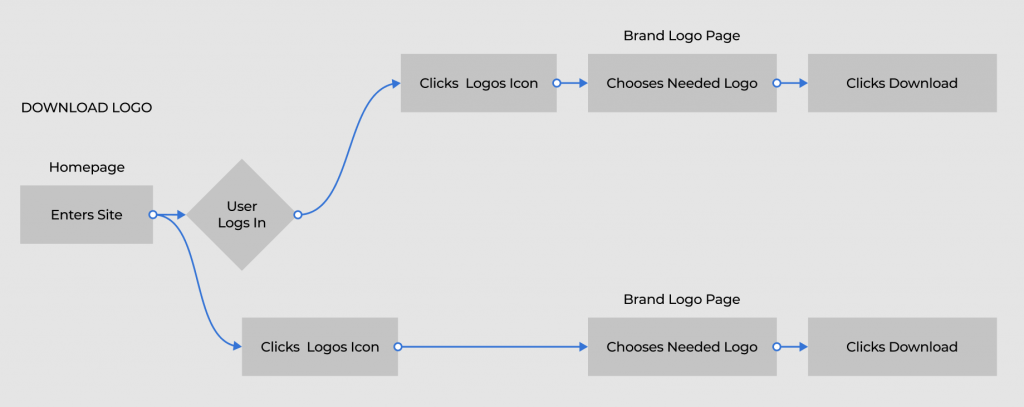
Wire Frames
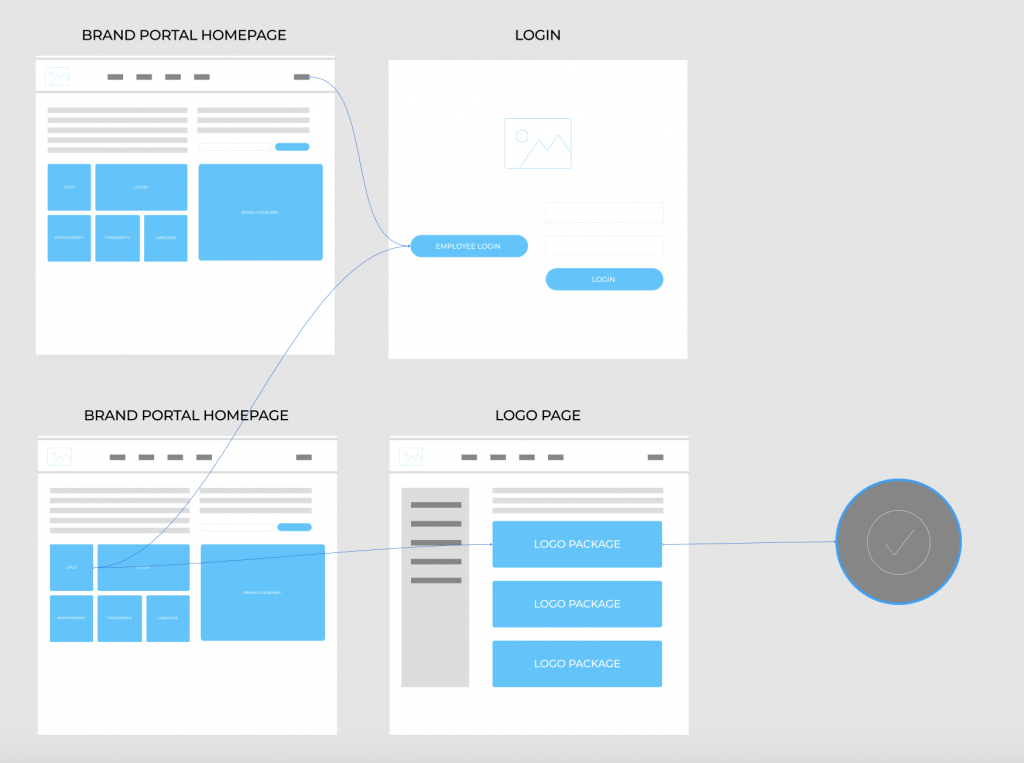
Buildout and Testing
From interviews that were done early in the process, we learned the common names users would expect primary brand assets to be called. A card sort was done so we could understand where they would expect to find those assets in the folder structure. Initial response was good, the system was cutting search time greatly, and once someone used the DAM it was a sticky behavior. User validation testing continued, and we learned of small tweaks to the Metadata and Information Architecture.
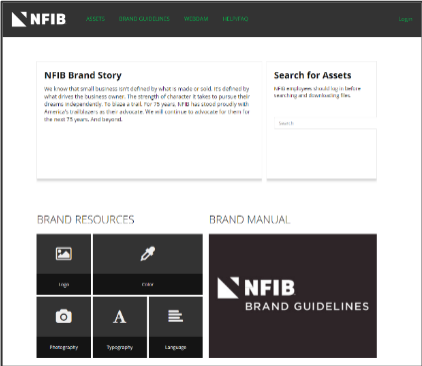
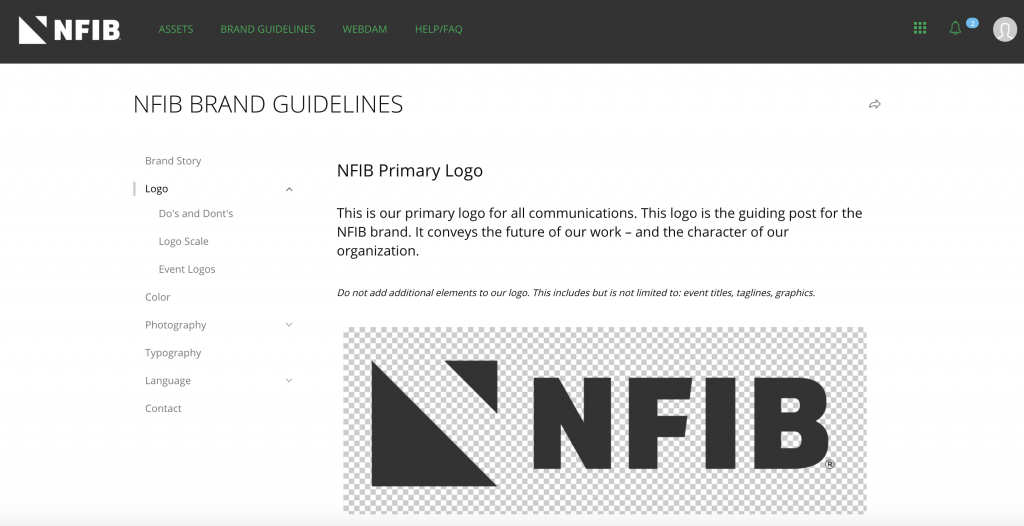
Training & Deployment
The DAM is deployed 60 days prior to brand launch, but leading up to that we implemented training for 250+ employees across the country. Each joining live interactive training sessions developed for their business group done via web conferences.
The training sessions derived content from the user flows and insights uncovered in interviews and learning during the build-out phase.
Improvement
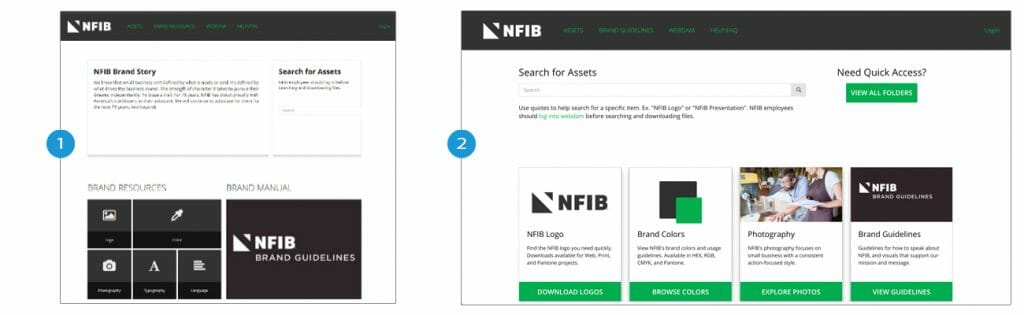
I learned along the way how a DAM is like a living thing. Without user surveys, iterative improvements, and fresh content, the system will loose step with who it serves. The homepage was updated to include quick access directly to folders, cards were added for the four primary user actions taken, and the search are was enlarged. All of these changes occurred because I chose to survey users on a continual basis. The interface and architecture are only one aspect, we must also keep in mind that if the metadata becomes outdated, assets will become less visible, and eventually users may resort to the old ways. Not ideal.
Quarterly surveys help to understand things like how users are finding things in the DAM, new features they would like to have, whats working well, what needs improvement, and how the system can work work better for them. I also capture a Net Promotor Score and Product Satisfaction Score for benchmarking and reporting value to the business.
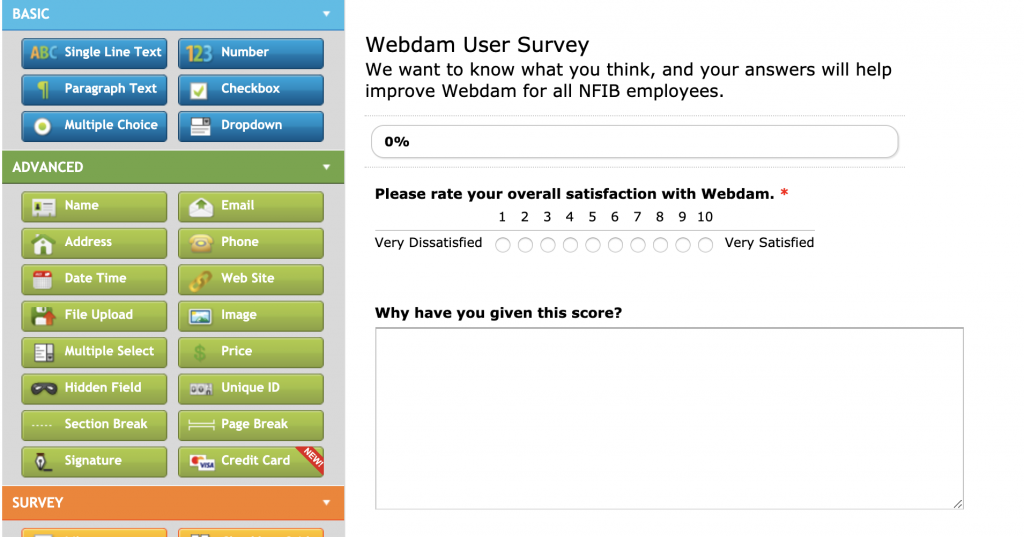
The Impact
This process was lengthy, approaching 6 months, but well worth the effort. Employees can quickly find any brand asset they need, and those who need more complex media like stock photography or video have a central resource where they can enter a topical keyword and find assets in seconds. With a central source of truth, the organization can dedicate employees most precious asset, time, toward the primary mission and business goals at hand.